 Product: MIRACLE-A9 Firmware Version : 7.83 Software Version : 7.76 Changes: * Toyota - Aygo changed to ICard 1126 * HU101 data fixed * Yale - Yale Platinum 3Star added * Avocet - Pioneer+ added * HU162 Key Data added * And more data added * The Jaw now moves to the left more to ensure more space for tool change when VA2 Adapter is used right-to-left direction * Calibration over 6 times fixed * Minor bugs fixed After this update, firmware update is followed. Follow guide on the screen to complete the update. Also do "Decoder-Cutter Distance Calibration" after the firmware update.
4 Comments
Firmware Version : 7.83
Software Version : 8.17.2 Product: MIRACLE-A9 PREMIUM * PC version of Instacode now supported * Toyota - Aygo changed to ICard 1126 * HU101 data fixed * Yale - Yale Platinum 3Star added * Avocet - Pioneer+ added * HU162 Key Data added * Tibbe adapter guide picture now shows stopper position to use * The Jaw now moves to the left more to ensure more space for tool change when VA2 Adapter is used right-to-left direction * Tool many continuous calibration fixed in some degree * Half-cut bitting number is now changed by up/down arrow * Dimple decoding screen now shows dimple cutter to use * And some minor bug fixed We are pleased to announce news of the 'MIRACLE-A9 Premium update, Software 8.15.1'. Model: Miracle-A9 Premium Date: 8th August 2016 Version: Software 8.15.1 'MIRACLE-A9 Premium' has been updated as below: - User Interface imporved - Upgrade server and program stabled - Manual cutting:TOY48 Milling option added - LCD Brightness and Button clicking sound changable - Minor bugs fixed - Key adapter's image added Also, new key data are added as below Add Profile 162 Add Mfg & model & series Vauxhall 10, 1024, 1025, 1097, 124, 132, 147, 155, 156, 159, 16, 160, 162, 164, 165, 186, 21, 232, 74, 810, 91, All years Monaro VXR 2004~2006 (IC Card:810) Vivaro 2002~ (IC Card:1024) Peugeot Expert All years (IC Card:1047) If you have any questions, please feel free to contact us. RED TECHNOLOGY TEL: +82-70-4814-0417 FAX: +82-42-673-0905 [email protected]
Copyright(c) 2005-2017 RED Technology Co., Ltd. All rights reserved. Miracle-A9 / Miracle-A9 Premium Update News: Software 8.14, Firmware 7.81
We are pleased to announce that the MIRACLE-A9 and MIRACLE-A9 Premium have been updated as below: Model: Miracle-A9 / Miracle-A9 Premium Date: 9 June 2016 Version: Miracle-A9: Software 7.75, Firmware 7.81 Miracle-A9 Premium: Software 8.14, Firmware 7.81 Newly added blank key list UNFP UNFT UNFS AF5I AF5D AF6I AF6D AF7I FOFR FOD LFWB CEMJC CEMBP LFRO LF1 UCEM-8D AMG9D Newly added IC card profile list 87 112 117 122 129 130 136 137 140 144 145 149 150 151 153 154 155 159 164 165 179 183 184 195 202 209 223 232 285 342 363 364 380 450 458 463 469 475 493 522 1086 1087 1088 1090 1091 1113 1418 1630 1631 1635 1744 Newly added MFG key list Agrati Garelli Alfa Romeo Arman Astra Austin Healey Austin-Morris Autobianchi Bedford Bloster British Cars British Leyland Casi Cem Cromodora Daimler Disalcar DOM Ducati Ebro Farma Ferrari Fiat Fist Ford FSM Giobert Huf Innocenti Iveco Jaguar Jensen Kia Lada Lamborghini Lancia Land Rover Lotus Malaguti Mazda MG Moto Guzzi Neiman Normbau Opel Piaggio(Motorcycle) Ramis Safe Sipea Sperrkolb Sterling Steyr-Puch Triumph Union Vespa Volkswagen Volvo Waso Wilmot Breeden Ymos Yugo Please don't hesitate to contact us if you have any questions about our update. Dear our valuable partners,
We are pleased to announce a news for the MIRACLE-A9 Premium, Software 8.13, Firmware 7.81. 'MIRACLE-A9 Premium' has been updated as below: Model: Miracle-A9 Premium Date: 23 Feb 2016 Version: Software 8.13, Firmware 7.81 Changes: - Better interface for preview function. - An improved "My Key Info" function (Creation keys). - Added cutting key shoulder function in "Manual Cut". - "Remote Support" button on screen for customer assistance. - Several minor bugs fixed: greater stability on tablet, software corrections, etc. - Increased database information for Car and House keys (See below). <Newly added key database> Cisa Astral CS62(6+7) Abus D6 (6P) Abus D6X (6P) AGB Scudo 5000 (7P) Corbin Eurostart (6P) Ifam F11SX(6+5+5) Corbin Euroval(5P) Cisa Asix(6P) Dom DM58(6+5) Dom DM24 IX(5+5+5) Dom IX6 KG (pf.093/121) Domus DS6(5+4) Ala DS6(5+5+3) Blinky(6P) Basi CX6 Right(6P) Securital PSei Mottura Defender (6P) Basi CX6a (6P) Meroni M4 (2T-6W) Mg HS(5+5+5) MG X8 (5+4) Moia DX (4+7+3P) DeFort-Unity Lock(5P) Mul.T.Lock(9mm-L) Omec CHV019(6+5) Omec OC4 (6P) Prefer S810(4+4) Prefer UL20(6P) Potent Secur S34(6P) Securemme K2(5+5) Kyr(4P-L) Kyr(4P-R) Kyr(4P-L) New Kyr(4P-R) New Kyr(4+3) Kyr(3+4)
|
||||||||
|
New software update is now available Miracle-A9 Version 7.72 update is ready.
|
Tip of the day!
Did you know the engarving function was just at the tip of your finger?
You can engrave your desired letter/picture/shape on key surface
with Miracle-A9!
with Miracle-A9!
Examples of Engraving
Engraving could not be any easier than this –
A great way to carve letters/pictures/shapes on the key body.
A great way to carve letters/pictures/shapes on the key body.
Please don`t hesitate to contact us if you have any questions about new accessories and update.
RED TECHNOLOGY TEL: +82-70-7011-0905 [email protected]
Copyright(c) 2005-2014 RED TECHNOLOGY. All rights reserved FAX: +82-42-673-0905
Copyright(c) 2005-2014 RED TECHNOLOGY. All rights reserved FAX: +82-42-673-0905
<Miracle-A9 + InstaCode>
Today, we are very excited to bring you the following news.
Now WH Software has just released new updates about “Miracle”. "Miracle" has been included in the InstaCode machine list. So communication between Instacode and "Miracle" is now available. (Menu -> Help -> Check for Program Update in the InstaCode, Android version is automatically updating.)
Now, you are able to cut and decode keys chosen in the Instacode by using "Miracle". So please update your InstaCode!
Now WH Software has just released new updates about “Miracle”. "Miracle" has been included in the InstaCode machine list. So communication between Instacode and "Miracle" is now available. (Menu -> Help -> Check for Program Update in the InstaCode, Android version is automatically updating.)
Now, you are able to cut and decode keys chosen in the Instacode by using "Miracle". So please update your InstaCode!
- InstaCode Android version
- InstaCode PC version
Please don`t hesitate to contact us, if you have any questions about this.
RED TECHNOLOGY TEL: +82-70-7011-0905 [email protected]
Copyright(c) 2005-2014 RED TECHNOLOGY. All rights reserved FAX: +82-42-673-0905
Copyright(c) 2005-2014 RED TECHNOLOGY. All rights reserved FAX: +82-42-673-0905
Date of release: 29 September, 2014
What`s new in 7.6 version.
The new update 7.6 version comes with new data, as well as adding completely new functions to Miracle-A9. Some of these new features including: security setting, key marking and the capacity for the user to make his own data.
Below is this complete of the changes made in this upgrade:
Touch Console Software
1. Feature of user key profile creation added. (Data creation)
2. Engraving feature added. (Optional clamp for engraving feature will be released at the same time.)
3. Items in "Cut History" and "Favorites" may be deleted from memory.
4. Two buttons added on "Search" screen for easier selection of search target.
5. "[All]" button has been on key "Selection" screen to show all keys under specific dimple or standard key manufactures.
6. Limitation to selecting stop guide position depending on the key length removed for channel track laser key like HU83, HU92 etc.. (Now, HU83 (IC Card: 1286) with long inner groove can be cut at stop guide position #2)
7. Password creation is now on option to prevent the unauthorized use (Once it's set, the password input screen is the first to appear after boot-up.)
8. Users can now register their own barcode. (Through key loaded screen -> "MENU" -> "Add Barcode" button)
9. Recommended cutter or decoder information now pops up on cut or decode option screen.
10. Key cut speed, measurement, Z pitch options are now available among listed buttons.
11. Dimple key doesn't show cutter diameter information, while the cutter diameter is being selected by the arrow button for the other keys.
12. The "Move" button has been added to the clamp calibration screen in order to move the clamp on the screen.
13. The "Version" button has been added to "Setup" screen to show the version of the device.
14.The one Pass cut, Z Pitch, Cut Depth buttons appear initially on laser key cut option screen as the laser key is loaded.
15. The "X" button has been added to "Biting Number Input" screen when the dimple key is loaded, to designate no-cut-position in specific keys like MIWA.
16. Magnum/M&C key cut capacity is now supported.
And, minor flaws have been debugged.
Firmware
1 Method way of cutting the tip of laser keys have been changed to a smoother and faster technique.
2. Magnum/M&C key clamp is now supported.
3. VO4(Double sided key with different space on side A and B) is now supported.
4. The method of cutting a dimple key has been changed to cut spirally. (So now, the cutting noise has been reduced, and a worn cutter can cut the dimple better.)
5. The problem of dimple key decoding/cutting at the deepest dimple has fixed.
6. EZCURRA SEA20/23, two row inward laser key is now supported.
7. Key way with constant angle(not constant width as conventional automotive keys) supported. (for Single sided key, inward groove for Magnum etc.)
8. And minor bugs has been fixed.
Newly Added Key Information
1. Mul-T-Lock MT5
2. Magnum
3. M&C
4. STS ST6
5. FAG
6. EZCURRA SEA20/23
7. CISA Astral S/Astral
And many others.
* This update is applicable only to the Miracle-A9.
* This update is available on the "Portal to Miracle".
* More details about these updates will appear in upcoming Newsletters.
Below is this complete of the changes made in this upgrade:
Touch Console Software
1. Feature of user key profile creation added. (Data creation)
2. Engraving feature added. (Optional clamp for engraving feature will be released at the same time.)
3. Items in "Cut History" and "Favorites" may be deleted from memory.
4. Two buttons added on "Search" screen for easier selection of search target.
5. "[All]" button has been on key "Selection" screen to show all keys under specific dimple or standard key manufactures.
6. Limitation to selecting stop guide position depending on the key length removed for channel track laser key like HU83, HU92 etc.. (Now, HU83 (IC Card: 1286) with long inner groove can be cut at stop guide position #2)
7. Password creation is now on option to prevent the unauthorized use (Once it's set, the password input screen is the first to appear after boot-up.)
8. Users can now register their own barcode. (Through key loaded screen -> "MENU" -> "Add Barcode" button)
9. Recommended cutter or decoder information now pops up on cut or decode option screen.
10. Key cut speed, measurement, Z pitch options are now available among listed buttons.
11. Dimple key doesn't show cutter diameter information, while the cutter diameter is being selected by the arrow button for the other keys.
12. The "Move" button has been added to the clamp calibration screen in order to move the clamp on the screen.
13. The "Version" button has been added to "Setup" screen to show the version of the device.
14.The one Pass cut, Z Pitch, Cut Depth buttons appear initially on laser key cut option screen as the laser key is loaded.
15. The "X" button has been added to "Biting Number Input" screen when the dimple key is loaded, to designate no-cut-position in specific keys like MIWA.
16. Magnum/M&C key cut capacity is now supported.
And, minor flaws have been debugged.
Firmware
1 Method way of cutting the tip of laser keys have been changed to a smoother and faster technique.
2. Magnum/M&C key clamp is now supported.
3. VO4(Double sided key with different space on side A and B) is now supported.
4. The method of cutting a dimple key has been changed to cut spirally. (So now, the cutting noise has been reduced, and a worn cutter can cut the dimple better.)
5. The problem of dimple key decoding/cutting at the deepest dimple has fixed.
6. EZCURRA SEA20/23, two row inward laser key is now supported.
7. Key way with constant angle(not constant width as conventional automotive keys) supported. (for Single sided key, inward groove for Magnum etc.)
8. And minor bugs has been fixed.
Newly Added Key Information
1. Mul-T-Lock MT5
2. Magnum
3. M&C
4. STS ST6
5. FAG
6. EZCURRA SEA20/23
7. CISA Astral S/Astral
And many others.
* This update is applicable only to the Miracle-A9.
* This update is available on the "Portal to Miracle".
* More details about these updates will appear in upcoming Newsletters.
RED TECHNOLOGY TEL: +82-70-7011-0905 [email protected]
Copyright(c) 2005-2014 RED TECHNOLOGY. All rights reserved FAX: +82-42-673-0905
How to use the spacer
When the key is too thin such as a laser key, you can use a spacer for raise the height of the key.
Like as above, Insert the spacer (SP-93) under the key then secure the key.For more information about these, please refer to the below video. .
RED TECHNOLOGY TEL: +82-70-7011-0905 [email protected]
Copyright(c) 2005-2014 RED TECHNOLOGY. All rights reserved FAX: +82-42-673-0905
Copyright(c) 2005-2014 RED TECHNOLOGY. All rights reserved FAX: +82-42-673-0905
Magnum Key Clamp
Now the Miracle-A9 is available to install the Magnum Key Clamp.
Please don`t hesitate to contact us, if you have any questions about this.
Please don`t hesitate to contact us, if you have any questions about this.
Key Data Update
[24 March, 2014]
- MIWA PR, PS added
- Lockman MegaCross added
- Royal Guardian added
- AGA, SAG turular key added
- TOY47 key cutting error fixed by firmware fix(version 7.12)
- SX9 Side A center measurement error fixed by firmware fix(version 7.12)
- Kimco, Tata, Neiman added
- More information under CISA added
- GeGe 4,5,6,7 cut information added
- Brisant added
- MIWA PR, PS added
- Lockman MegaCross added
- Royal Guardian added
- AGA, SAG turular key added
- TOY47 key cutting error fixed by firmware fix(version 7.12)
- SX9 Side A center measurement error fixed by firmware fix(version 7.12)
- Kimco, Tata, Neiman added
- More information under CISA added
- GeGe 4,5,6,7 cut information added
- Brisant added
RED TECHNOLOGY TEL: +82-70-7011-0905 [email protected]
Copyright(c) 2005-2014 RED TECHNOLOGY. All rights reserved FAX: +82-42-673-0905
Copyright(c) 2005-2014 RED TECHNOLOGY. All rights reserved FAX: +82-42-673-0905

Newsletter From REDT
6 Feb, 2014
6 Feb, 2014
Announcing!!! New Products!
We are happy to announce the addition of the following two new products to our line: The Miracle-A4 and The Miracle-A6.
To better help you understand the features of these products, as compared to our present line (A5 and A9). See the product page or comparison chart. Please don`t hesitate to contact us, if you have any questions about these.
To better help you understand the features of these products, as compared to our present line (A5 and A9). See the product page or comparison chart. Please don`t hesitate to contact us, if you have any questions about these.
Compare your MIRACLE models.
RED TECHNOLOGY TEL: +82-70-7011-0905 [email protected]
Copyright(c) 2005-2014 RED TECHNOLOGY. All rights reserved FAX: +82-42-673-0905
Copyright(c) 2005-2014 RED TECHNOLOGY. All rights reserved FAX: +82-42-673-0905

Newsletter From REDT
27th September, 2013
27th September, 2013
Improvement in the Miracle-A9
we have added new features to the Miracle-A9 as shown in the following videos.
Please contact us for any questions about these new features. We are more than happy to answer of your any questions.
*Applicable for the Miracle-A9 with firmware version 7.0 or later.
- You can download and update your Miracle-A9 to the version 7.0 by using "Portal to Miracle" software which is available for download on the download page.
Click here to go to the download page.
Please contact us for any questions about these new features. We are more than happy to answer of your any questions.
*Applicable for the Miracle-A9 with firmware version 7.0 or later.
- You can download and update your Miracle-A9 to the version 7.0 by using "Portal to Miracle" software which is available for download on the download page.
Click here to go to the download page.
Coping Domestic(House) Key without Key Type Selection (Miracle-A9)
Show or Hide Manufacturer List
Built-in Tool Tray
We have updated the tool tray for the Miracle-A9 as shown in the picture.
- Built-in tool tray is provided for easy storage of parts such as the cutters, decoders and wrench etc.
- Built-in tool tray is provided for easy storage of parts such as the cutters, decoders and wrench etc.
RED TECHNOLOGY TEL: +82-70-7011-0905 [email protected]
Copyright(c) 2005-2013 RED TECHNOLOGY. All rights reserved FAX: +82-42-673-0905
Copyright(c) 2005-2013 RED TECHNOLOGY. All rights reserved FAX: +82-42-673-0905

Newsletter From REDT
15 March, 2013
15 March, 2013
Mul-T-Lock Key are Available with Miracle A9
We finally succeeded in the Mul-T-Lock Key cutting by using new tools.
The both decoding and cutting are available with the Miracle-A9.
Now the tools are ready for order!
Mul-T-Lock Decoder
Mul-T-Lock Cutter
*Applicable Machine is Only A9.
RED TECHNOLOGY TEL: +82-70-7011-0905 [email protected]
Copyright(c) 2005-2013 RED TECHNOLOGY. All rights reserved FAX: 82-42-673-0905

Newsletter From REDT
5 Fedruary, 2013
5 Fedruary, 2013
Portal to Miracle
We are pleased to announce that the new upgrade system "Portal to Miracle(Beta)" is about to be released.
This new software offers easier upgrade feature and user-friendly interface for the update of the console software for the Miracle-A9, SD memory for the Miracle A5 and A7 and the PDA software.
The follows are summary of the new features:
1. User friendly interface.
2. Updates all the Miracle product with single interface.
3. Provides new product and update information.
4. Feedback from customers.
The followings are features that will be offered in the near future:
1. Key cutting capability like CodeMaster 5
2. Customer management capability
3. And some others (Please give us some feedback for new features needed)
Operating System:
Window XP, Vista, 7, 8 (with Microsoft .NET 3.5 or above)
Download Link:
http://www.microsoft.com/en-us/download/confirmation.aspx?id=21
This new software offers easier upgrade feature and user-friendly interface for the update of the console software for the Miracle-A9, SD memory for the Miracle A5 and A7 and the PDA software.
The follows are summary of the new features:
1. User friendly interface.
2. Updates all the Miracle product with single interface.
3. Provides new product and update information.
4. Feedback from customers.
The followings are features that will be offered in the near future:
1. Key cutting capability like CodeMaster 5
2. Customer management capability
3. And some others (Please give us some feedback for new features needed)
Operating System:
Window XP, Vista, 7, 8 (with Microsoft .NET 3.5 or above)
Download Link:
http://www.microsoft.com/en-us/download/confirmation.aspx?id=21
*** If this software doesn't run in the Windows XP,
Please install Microsoft .Net Framework 3.5 from the following link.
http://www.microsoft.com/en-us/download/confirmation.aspx?id=21
Please install Microsoft .Net Framework 3.5 from the following link.
http://www.microsoft.com/en-us/download/confirmation.aspx?id=21
RED TECHNOLOGY TEL: +82-70-7011-0905 [email protected]
Copyright(c) 2005-2013 RED TECHNOLOGY. All rights reserved FAX: 82-42-673-0905
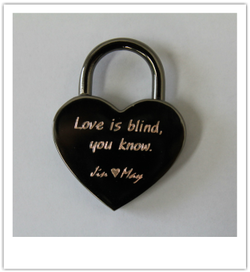
Engraving padlocks by the Miracle-E2
http://www.redt-miracle-key.com/miracle-e2--engraving.html
Love padlocks (also known as love locks and, in Taiwan, wish locks) are a custom by which padlocks
are affixed to a fence, gate, bridge or similar public
fixture by sweethearts at an increasing number of locations in the world to symbolize their everlasting love.
-From Wikipedia, the free encyclopedia
http://en.wikipedia.org/wiki/Love_padlocks
http://www.redt-miracle-key.com/miracle-e2--engraving.html
Love padlocks (also known as love locks and, in Taiwan, wish locks) are a custom by which padlocks
are affixed to a fence, gate, bridge or similar public
fixture by sweethearts at an increasing number of locations in the world to symbolize their everlasting love.
-From Wikipedia, the free encyclopedia
http://en.wikipedia.org/wiki/Love_padlocks
Love Padlocks affixed at the N Seoul Tower
Engraving keychains by the Miracle-E2
Keychain is an promotional gift idea or selling items for customers who visit shop. Shop name, contact information or custom message will be engraved on the key chain to be used for promotional purpose or as a on-the-spot custom marking service.
Indelible letters, logos, photos can be engraved on the any kinds of metal surface with the Miracle-E2.
This engraving can be also applied to the engraving of padlocks, key blanks etc..
We provide various kinds of keychains as listed in the following download link.
Indelible letters, logos, photos can be engraved on the any kinds of metal surface with the Miracle-E2.
This engraving can be also applied to the engraving of padlocks, key blanks etc..
We provide various kinds of keychains as listed in the following download link.
| key-chain_listnews.xls | |
| File Size: | 2094 kb |
| File Type: | xls |
Happy New Year!
Thank you for your business in 2012. It has been a great helping you reach your goals. We are very delighted with good customers like you, who make our work satisfying and enjoyable.
We look forward to working with you in 2013 and contributing to your success. We wish you a prosperous and happy new year!
Ps. We will be off from 29th DEC to 1th JAN.
Thank you for your business in 2012. It has been a great helping you reach your goals. We are very delighted with good customers like you, who make our work satisfying and enjoyable.
We look forward to working with you in 2013 and contributing to your success. We wish you a prosperous and happy new year!
Ps. We will be off from 29th DEC to 1th JAN.
RED TECHNOLOGY TEL: 82-70-7011-0905 [email protected]
Copyright(c) 2005-2012 RED TECHNOLOGY. All rights reserved FAX: 82-42-673-0905
Copyright(c) 2005-2012 RED TECHNOLOGY. All rights reserved FAX: 82-42-673-0905
- YM15/HU72 tip shape changed
- MIT6/X263 added under Mitsubishi
- GM18/B69 added under GM and Chevolet
- YM30 added under Maserati
- G27 added under Chevolet
- HU74 added under Land Rover
- VA6 added under Renault and Toyota
- Volvo S40 added
- WAS13 added under Jaguar
- MIT6/X263 added under Mitsubishi
- GM18/B69 added under GM and Chevolet
- YM30 added under Maserati
- G27 added under Chevolet
- HU74 added under Land Rover
- VA6 added under Renault and Toyota
- Volvo S40 added
- WAS13 added under Jaguar
- BMW HU100R added
- Hyundai HYN14, HYN15 added
- Mazda MAZ14 added
- VAC102 tip shape changed
- GM Ilco B62 added
- Hyundai HYN14, HYN15 added
- Mazda MAZ14 added
- VAC102 tip shape changed
- GM Ilco B62 added
November 14, 2011
- Kia KIA7 added
- Hyundai Accent 2012 added
October 7, 2011
- GM Ilco B106 added
- GM Ilco B88 added
- GM Silca GM25 added
October 6, 2011
- Encryption error in some keys fixed
- HU66 USART error with "Steel" preset fixed.
September 23, 2011
- Ilco HY15 added
August 26, 2011
- DAT17 changed
- HU92 changed
- Kia KIA7 added
- Hyundai Accent 2012 added
October 7, 2011
- GM Ilco B106 added
- GM Ilco B88 added
- GM Silca GM25 added
October 6, 2011
- Encryption error in some keys fixed
- HU66 USART error with "Steel" preset fixed.
September 23, 2011
- Ilco HY15 added
August 26, 2011
- DAT17 changed
- HU92 changed
Changes ( July 11, 2011)
- SX9 side cut tip shape changed
- VA2 tip angle is widened
- SIP22 cuts more deeply
- HYN14 8 cut added
- Ilco HY17 added
- New Lexus key added
- Sabb WT47 added
- Direct cutting from saved customer information enabled
- USART error with HU66 in Z Pitch "3" in PDA fixed
- Minor bug fix
- SX9 side cut tip shape changed
- VA2 tip angle is widened
- SIP22 cuts more deeply
- HYN14 8 cut added
- Ilco HY17 added
- New Lexus key added
- Sabb WT47 added
- Direct cutting from saved customer information enabled
- USART error with HU66 in Z Pitch "3" in PDA fixed
- Minor bug fix
Archives
March 2017
February 2017
August 2016
June 2016
March 2016
November 2015
March 2015
February 2015
September 2014
March 2014
February 2014
September 2013
March 2013
February 2013
December 2012
June 2012
March 2012
November 2011
July 2011
March 2011
REDT
3F, 13-10, Techno2-ro, Yuseong-gu,
Daejeon 34012,
Korea Republic of.
TEL: +82-70-7011-0905
FAX: +82-42-673-0905
Email: [email protected]

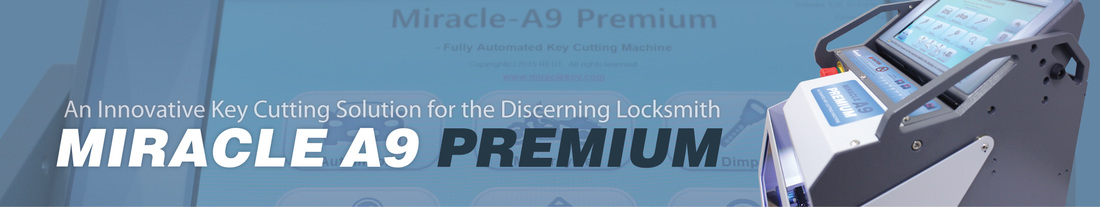
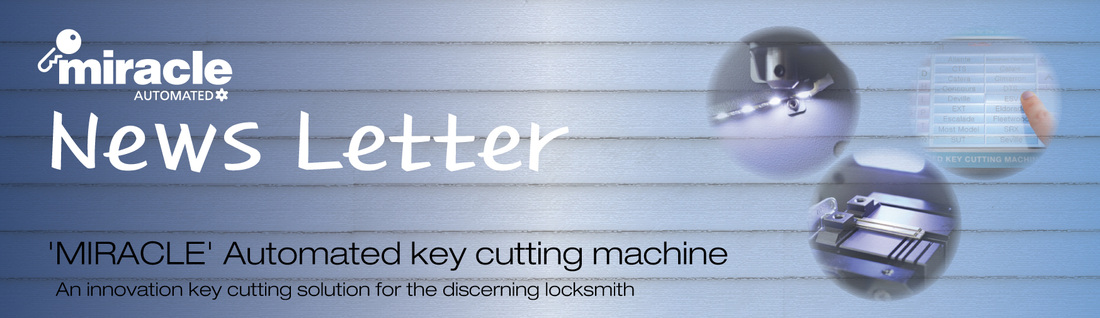


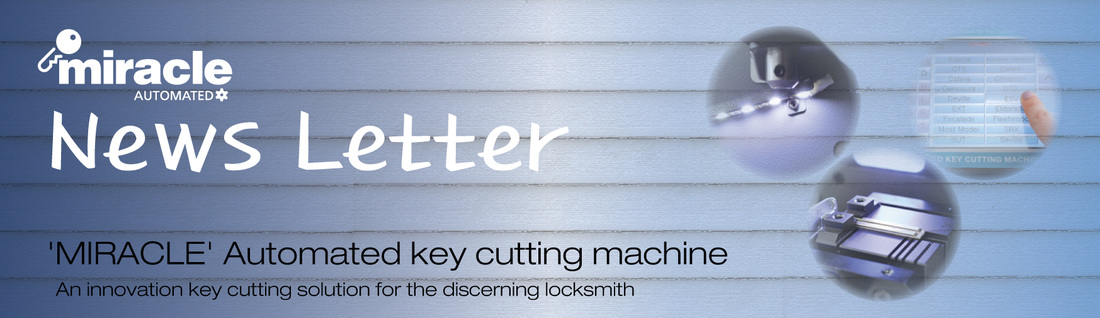
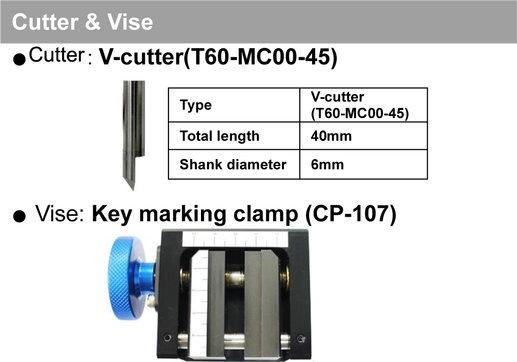




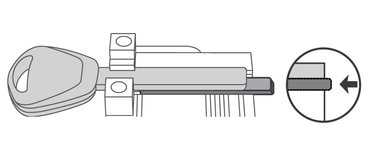


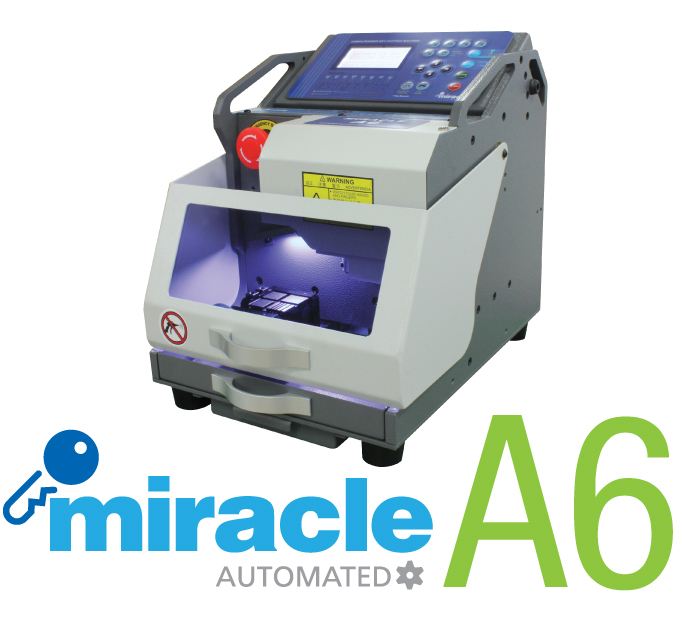
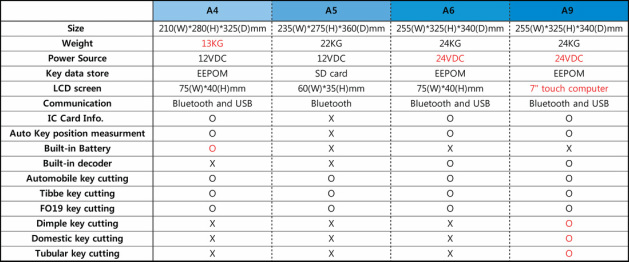
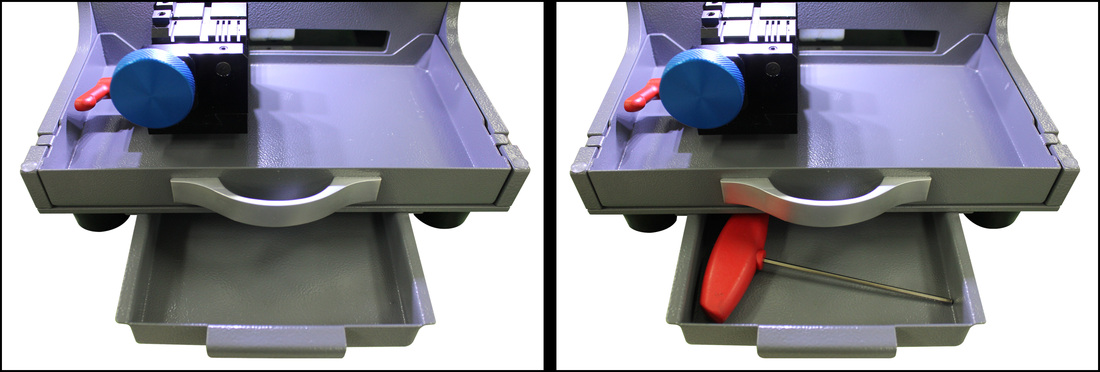



 RSS Feed
RSS Feed