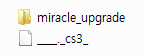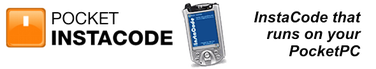Download
|
☞ The following products are updated directly in the software instead of downloading from the website.
CodeMASTER2 PC Version
Management & Cutting Program 
Software Version : 9.2.8 Build Date : 14 May 2019 List of Supported Machines : * Miracle-MT * Miracle-A80 * Miracle-A6 and A6 Premium * All Miracle-A9 Series * Miracle-S10 If software is not connected to machine, please install the below prolific USB Driver. * This software doesn't support Bluetooth connection. * The USB cable should be connected on the back of the machine as the picture.
MIRACLE-A5
|
How to update Miracle-A9 1. Prepare FAT32 formatted USB flash drive and plug in it into USB port on a computer. 2. Download the update file from the above button, unzip then copy all the files in to the USB flash drive. 3. Remove the USB flash driver from the computer, and plug in again into the USB port on the back of the Miracle-A9 machine. 4. Follow guide on the screen to process the update.
How to Update 1. Connect the machine to computer via USB cable. 2. Download update program from the above button, unzip then run it. The following screen will appear. 3. When the program detect the connected machine automatically, press "Upgrade Now" button on the program, then wait until the update process is completed.
Pocket InstaCode - Pocket InstaCode for PDA
- Compatible with Windows Mobile 5.0 or later, PocketPC 2003 or later
DotNet Compact Framework - This is necessary to install Pocket InstaCode in PDA
- If Pocket InstaCode is running without problem, this is not needed.
| ||||||||||||||||||||||||
USB Driver
- This USB driver is needed to connect the key cutting machine to computer by using USB communication. Because the most of Windows 7 and 8 computer already have the driver initially, this is not needed. The other version of Windows operating system, however, may need it to be installed manually.
| |||||||